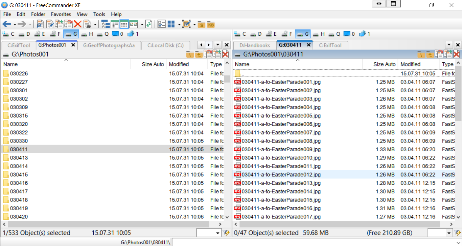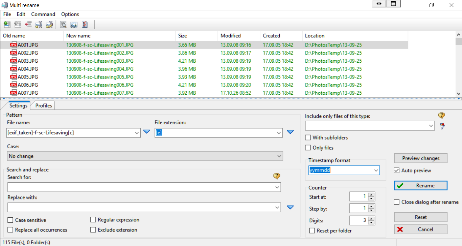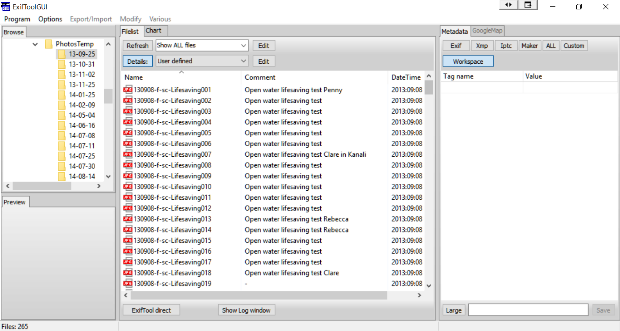TN 004 - Fleming Art Group
Main menu:
Webmaster's page
TN004 Keeping control of your photographs
This is for Cora really but I thought others might find it useful.
I use several pieces of software which are all true freeware, no advertisements or extra costs, or open source which means anyone can see the software code, also completely free.
FreecommanderXE
Faststone Image Viewer
ExifTool and its graphical user interface ExifToolGui
Cherrytree
See the useful software page for the links to download them.
We all have hundreds, or more probably, thousands of photographs. Before digital cameras we kept them in albums occasionally, or more likely, in shoe boxes on top of the wardrobe or under the bed. Since digital cameras became worth using, about 2002, we have accumulated thousands of images stored on hard drives, memory cards, usb sticks and ‘in the cloud’. Amongst all these photographs are memories, some good artistic images and many which could serve as the basis for painting! We all paint from photographs see my Watching the paint dry – 002 – Painting from photographs.
Finding these images and protecting them from loss is a fairly major task. I will deal with protecting the images from loss first.
Pre digital photographs need to be stored very carefully, they are most at risk from fire and water although vermin can also be a menace. If you have a scanner and some time they are best scanned digitally and stored as digital images. They can then be given meaningful file names and jpeg files can also store comments. Faststone Image Viewer (FIV), the software I use, allows comments to be added and stored as part of the file.
Digital image files must be backed up against the day when a disk drive, memory card or usb stick fails, notice I say when not if, all drives will fail sooner or later. Ideally the images should be backed up periodically to an external drive or preferably two drives one of which should be stored away from the house to protect against a house fire. You can replace furniture, rebuild a house but you cannot go back in time and retake photographs, your children have grown up!
External disk drives are fairly cheap, £45 for a terabyte. Even my photos only amount to about 100 Gbytes. I am not in favour of cloud storage, there is no guarantee that the company hosting the storage will stay in business, don’t forget we are talking of decades not years.
I will now describe my process for keeping some control of my images.
I use software called Freecommander (see useful software page) for accessing my files, I find its two panel arrangement so much easier than Windows Explorer and its multirename tool is very easy to use
I have created a folder on the hard drive called PhotosTemp and when I take photos from my camera’s memory card I create a subfolder with the day’s date in the format yy-mm-dd. It is important to use this reverse date format because it makes the sorting straightforward. I then transfer all the images on the card to the subfolder.
The first action is to look at the images in FIV and discard any which are useless, out of focus, motion blur, the ones where someone has moved in front of the camera and so on, be ruthless they are using up storage space. The second action is to rename the images. The typical file names from cameras is DSCF1234 which is not very helpful. I have used a file naming format for many years which is shown below
yymmdd-a-ab-descriptionnnn.jpg
the date comes from the image file’s EXIF data and is the date the image was taken. EXIF data is written into the image file and gives such data as dates, camera type, shutter speed, aperture and with the latest cameras GPS location data. EXIF data can be viewed in FIV. a is a code letter for the camera type (I have several cameras), ab is a two letter code for the subject matter, for example, fo is family outing, wa watercolour potential and so on, description is self explanatory and nnn is a three digit sequence number, here is an example
160723-h-wa-ElingCreek005.jpg
If you adopt this system you may wish to simplify it to
yymmdd-descriptionnnn.jpg
Remember you can add comments to the file data. Once you have added jpeg comments to the images you can view them in FIV or using a program called ExifTool and its graphical user interface ExifToolGui. If you do use the latter be careful to read the instructions for setting it up that I have written and which are included in the zip file which can be downloaded using the link on the useful software page. Here is an example of its output.
I have a folder on my hard drive called Photos in which I have subfolders labelled yymmdd into which I move all the images from PhotosTemp of the same ‘taken’ date. This is my master set of photos which I back up to the separate drives.
I have a separate folder ScannedPhotos in which I keep the scans, it is more difficult to name scanned photos because in many cases we can only guess the taken date so we may only have the description and a sequence number.
The final task is to create a database of your photos. This can be done using a spreadsheet such as Excel (Microsoft-commercial) or Calc(LibreOffice-opensource) or a hierarchical note taking application such as CherryTree(open-source) which is free and has a better search tool.
Here is a screenshot of my Cherrytree photo database.
As you can see I have organised it into years which makes it easier to manage.
Now all this can take a long time but it is worth it in the end. There are two things to remember, the first is to get into the habit of dealing with new photos as soon as possible. So set up the folders on your computer and do the selecting and renaming immediately. Start the database, you can always add past photos to it when you have time. The second thing is to nibble away at dealing with all your past photos, do not try to do them in order from the start. The way I have set up the folders and database means that photos may inserted any time. This approach means that you do not become overwhelmed with the task. You can also enjoy looking at your photos!! do not forget to add the jpeg comments as you go.
Home Page | Location | Programme | Galleries | About us | Links | Webmaster's page | General Site Map