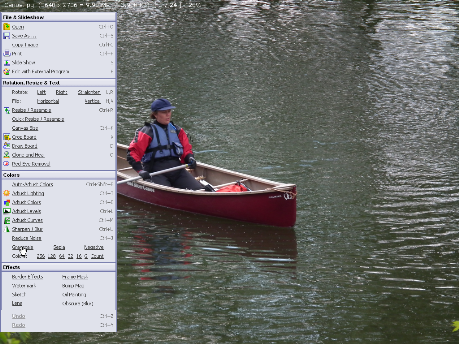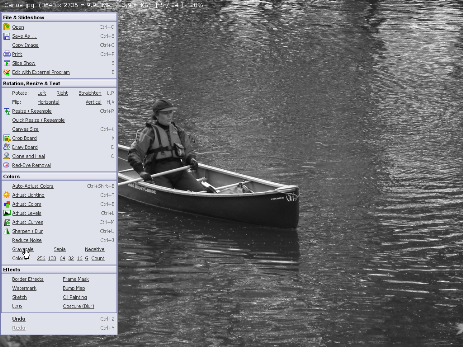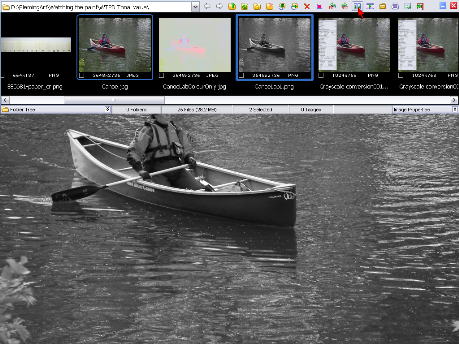TN 003 - Fleming Art Group
Main menu:
TN003 converting photographs to grayscale
In WTPD005 Wishy washy watercolours I demonstrated how the tonal values of a photography can be assessed by removing the distracting colour, that is, converting it to grayscale. Almost all image editors can do this very easily.
As you will know from a previous note I use a freeware program called Faststone Image Viewer (FIV) see useful software page for much of my photographic work and I will show you how to use it for the conversion. Open the image in Faststone in full screen, drag the mouse to the left of the screen to bring up the editing menu and click on the grayscale menu item as shown below.
It can be useful to use Faststone's compare function to show the colour and grayscale images side by side. Move the mouse to the top of the screen to show the slide strip and select the images to be compared using the Ctrl key while clicking and then click the compare button as shown below.